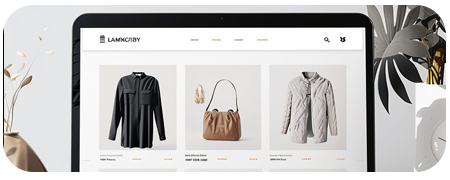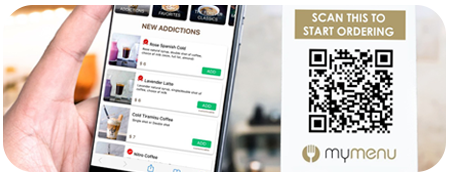The quota limit for an address defines the amount of mail (in Megabytes) that can be stored to its mailbox. When your mailbox exceeds this limit, any incoming mail will be returned to the sender with a message which states that the recipient’s mailbox is full. The system administrator can change this behavior with the Exim Configuration Manager feature in WHM.
It is important to keep track of quota usage, as a full quota will not allow you to receive mail.
Note: Your mailbox’s trash folder is not included in the quota limit calculation.
Note: You will not be able to exceed the quota set by your web host. Also, due to mail server constraints, you cannot set a quota greater than 2048 MB. Quotas exceeding this amount must be unlimited.
To change a mail quota:
- Click Change Quota.
- Type the new email quota (in Megabytes) into the appropriate field. For an unlimited account, click unlimited.
- Click Change Quota to store the new value.
- If you do not wish to change the quota, click cancel.