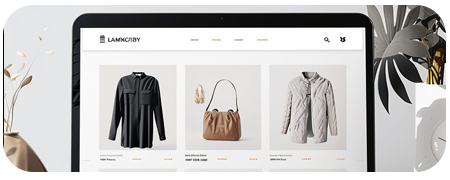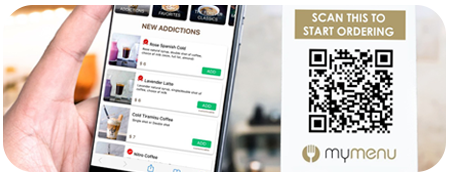To add a new email address:
- Type the email address to be created in the Email field.
- If you manage more than one domain, make sure to select the appropriate domain from the pull-down menu.
- Type the password in the Password field.
- Retype the password in the Password (again) field.
- You can click the Password Generator link to have a strong password generated for you.
- Type the quota in the Mailbox Quota field.
- The quota defines how much hard drive space the account will be allowed to use.
Important: Due to mail server constraints, quotas cannot be greater than 2048 MB. Quotas exceeding this amount must be unlimited.
- Click Create Account.
Email addresses which already exist are displayed in a table. The information displayed in this table allows you to:
- See how much disk space the account uses.
- Change a password.
- Change a quota limit.
- Delete an email address.
- Access an account through webmail.
- Configure a mail client.