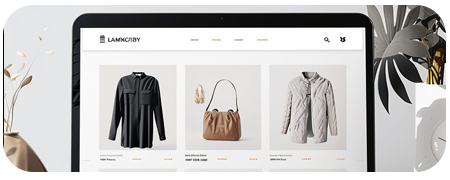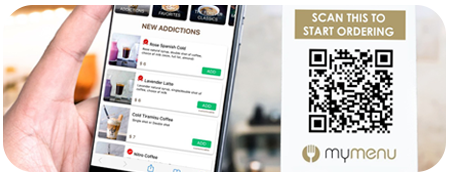To change your password:
- Enter the original password in the Old Password field.
- Enter the desired password in the New Password field.
Remember: Use a secure password that contains no dictionary words, and is comprised of upper- and lower-case letters, as well as numbers and symbols.
- To confirm, enter the new password in the New Password (again) field.
- Select Synchronize MySQL password if you wish to use the same password for both MySQL and the cPanel account.
- Select Enable Digest Authentication to enable Digest Authentication support.
- This option will allow you to access your Web Disk through a clear text connection or an unencrypted connection.
- If you use Windows Vista®, Windows® 7, or Windows® 8 and do not have an SSL certificate that is signed by a recognized certificate authority you must enable Digest Authentication.
- Click Change your password now! to save the new password.
If you use this feature to change your password, your main FTP account password and system email address password will also change.